Android is so far the much famous smartphone operating technology, which is being used by the most of the devices known thus it is of no wonder that vast amount of mobile malware is attacking the Google’s OS. And usually, this malware is found hidden in the various apps.
That’s why by default majority of the Android devices don’t permit the installing of the software through doubtful sources like app stores which are outside of the official Google play store.
At whatever rate, whatsoever software you use on your Android device, you should install an antivirus app. Below, some best antivirus apps for Android devices are given which carry out the automatic scanning process and actively keep your device safe against malicious files or add-ons which you may open or download from online sources.
Bitdefender antivirus free

The Bitdefender is one of the biggest software of the security apps community and is free to install. In actual, it keeps the system resources independent as it doesn’t work in the background, though this means that you have to carry out manual or schedule scans to keep the system safe. Another benefit of using this app is that it is available to use just after the moment you install it and doesn’t need any extra configuration.
Kaspersky antivirus and security
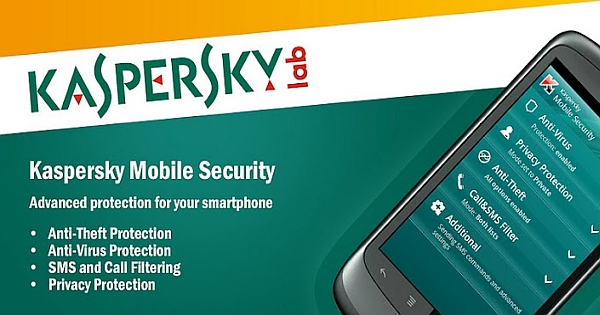
Kaspersky is a well-reputed competitor of the big names like Bitdefender. The security app is free to install and has many remarkable features. It works best in detecting the malware, with the detection rate of 99.9%. The Kaspersky antivirus and security system also tries to keep the malicious web pages, or URL links blocked even before you click them, thus avoiding any infection or virus entering into your device’s system.
McAfee security and power booster free

McAfee security system is another famous name if you talk about the best antivirus software technologies for the computer system, and as an android app it even works better. Other than being an antivirus scanner, its free features include the keeping a track of the lost device and locking or wiping it. Even if your device has got stolen, this app captures a photo of the thief.
Other than this it comprises of the capability to scan other apps for checking if they get the personal data from your device and lock your device if required.

